Configuration¶
TRAML uses the application configuration and runtime configuration. The runtime configuration is done via Lime Admin and the application configuration is configured in application_config.yml for on-premise or CAFE for cloud. More info about configuration in Lime here.
Application Configuration Settings¶
These are all the settings that can be set via the application configuration. Only api_url and api_key are required. The other settings are for testing purposes.
Info
If the solution already has application config for the old TRAML package the new TRAML will default to that config. However, the new whitelist and override settings won't work if you don't have the new config in place as well.
| Parameter Name | Required | Type | Default Value | Description |
|---|---|---|---|---|
| api_url | Yes | str |
None | URL to Lime Marketing API aka Bedrock |
| api_key | Yes | str |
None | The API-key |
| api_user | No | str |
None | If the API key is not connected to a user in Lime Marketing a user email must be provided together with the API key |
| is_enabled | No | bool |
true | Toggle TRAML on/off - will log an error 'Sending is disabled' if used when not enabled |
| dry_run.is_enabled | No | bool |
false | Toggle dry run on/off. When enabled it only logs out what should have been sent unless the recipient is found in the whitelisted emails/mobile numbers |
| dry_run.whitelisted_emails | No | List[str] |
[] | List of email addresses to send to even when dry run is enabled |
| dry_run.whitelisted_mobile_numbers | No | List[str] |
[] | List of mobile numbers to send to even when dry run is enabled |
| override_recipient.override_email | No | str |
None | Regardless of the recipient the recipient email address will always be set to this value |
| override_recipient.override_mobile_number | No | str |
None | Regardless of the recipient the recipient mobile number will always be set to this value |
On-premise¶
Add the config from the example below to the application config. If an application config doesn't exist or you don't know where to find it - check out the platform docs on how to find/create the config.
- Change
app-nameto the Lime application identifier. - Change
/customername/inapi_urlto the customer Lime Marketing application. Make sure theapi_urlends with /api/
Lime Marketing Bedrock API can be hosted on other domain and path which of course requires a different api_url but the example is the normal use case when the Lime Marketing App is hosted on app.bwz.se
Minimum Settings¶
This is the bare minimum required to run TRAML:
app-name:
config:
limepkg_transactional_message_library:
api_url: https://app.bwz.se/customername/bedrock/api/
secrets:
limepkg_transactional_message_library:
api_key: the-lime-marketing-api-key-in-uuid-format
All Settings¶
These are all settings for use when testing/developing:
app-name:
config:
limepkg_transactional_message_library:
api_url: https://app.bwz.se/customername/bedrock/api/
is_enabled: true
dry_run:
is_enabled: true
whitelisted_emails:
- "[email protected]"
- "[email protected]"
whitelisted_mobile_numbers:
- "+4600001337"
override_recipient:
override_email: "[email protected]"
override_mobile_number: "+46700001337"
secrets:
limepkg_transactional_message_library:
api_key: the-lime-marketing-api-key-in-uuid-format
Cloud¶
TRAML can be used in an isolated app in cloud or through an add-on that has a dependency to TRAML and is deployed to the shared cloud, e.g. Lime eSign. To configure TRAML in Cloud, go to CAFE and enter config as the following example YAMLs.
- Change
/customername/inapi_urlto the customer Lime Marketing application. Make sure theapi_urlends with /api/
Info
It's possible to use all the above settings in cloud as on-premise
Configuration¶
limepkg_transactional_message_library:
api_url: https://app.bwz.se/customername/bedrock/api/
Secrets¶
limepkg_transactional_message_library:
api_key: the-lime-marketing-api-key-in-uuid-format
Configuration for testing¶
Dry Run¶
The dry_run setting makes it possible to use TRAML without emails or SMS being sent to the recipients. TRAML is fully functional when dry_run is enabled but will not send any requests to the Lime Marketing Bedrock API. Instead of posting to the API, TRAML will log the following info to the standard logger:
'Dry run is active should have sent {message as json}'
Dry Run with Whitelisted Recipients¶
Email addresses or mobile phone numbers can be exempt from the dry_run setting by whitelisting them.
Messages sent to whitelisted addresses or phone numbers will be sent as usual.
Override Recipients¶
The recipient's email or mobile phone number can be overridden by defining an alternative email or mobile phone number. When TRAML is run with values in override_recipient.override_email or override_recipient.override_mobile_number it substitutes the recipient before the message is sent. This is done before dry run white lists is evaluated - i.e. if you override with a recipient in a white list - messages will always be sent regardless if dry_run is enabled or not. In addition to using the overridden information the following information will be logged to the standard logger:
'Overriding recipient email [email protected] with [email protected]'
Configuration in Lime Admin¶
There are no configurable settings in lime-admin yet but it's possible to test the connection to Lime Marketing and get an overview of the current application configuration settings.
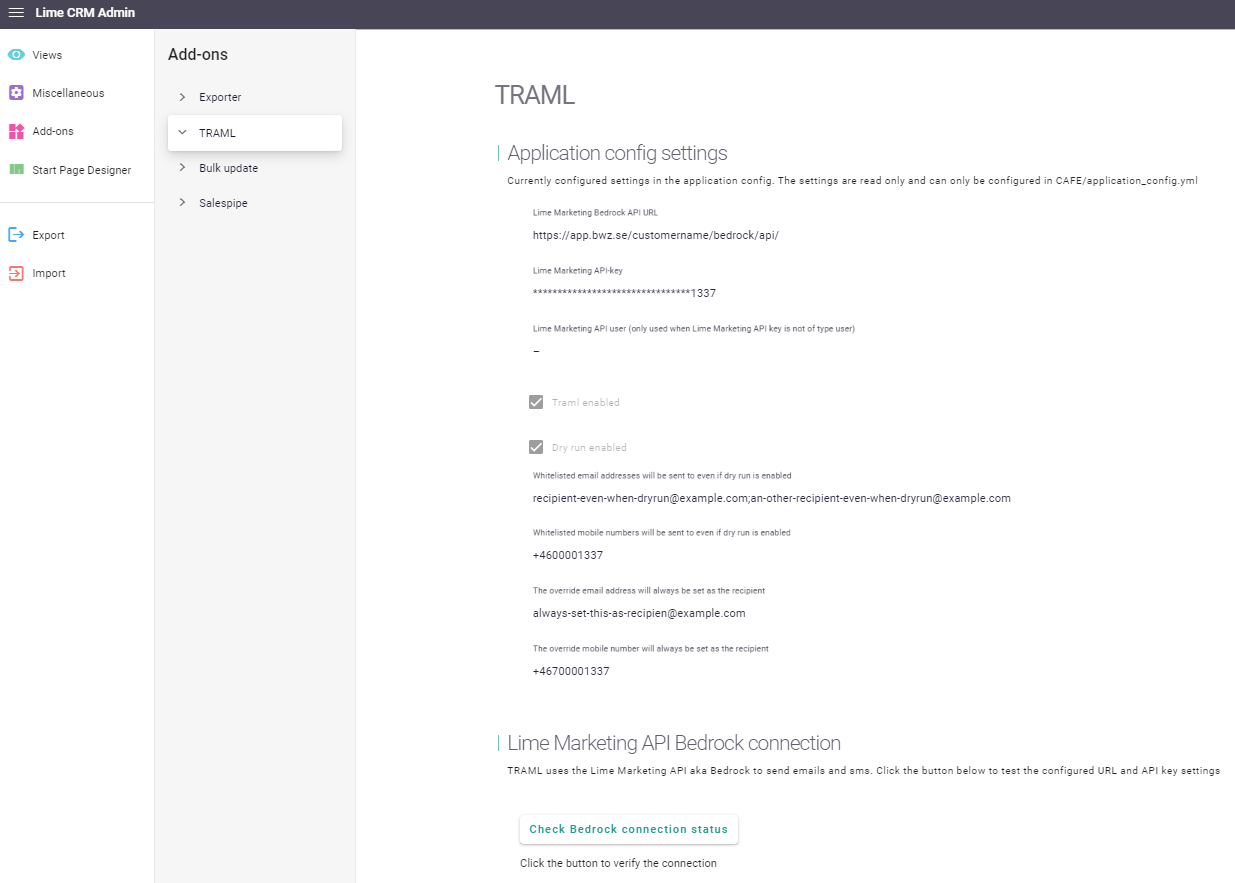 |
|---|
| Example output of application config settings in Lime Admin |